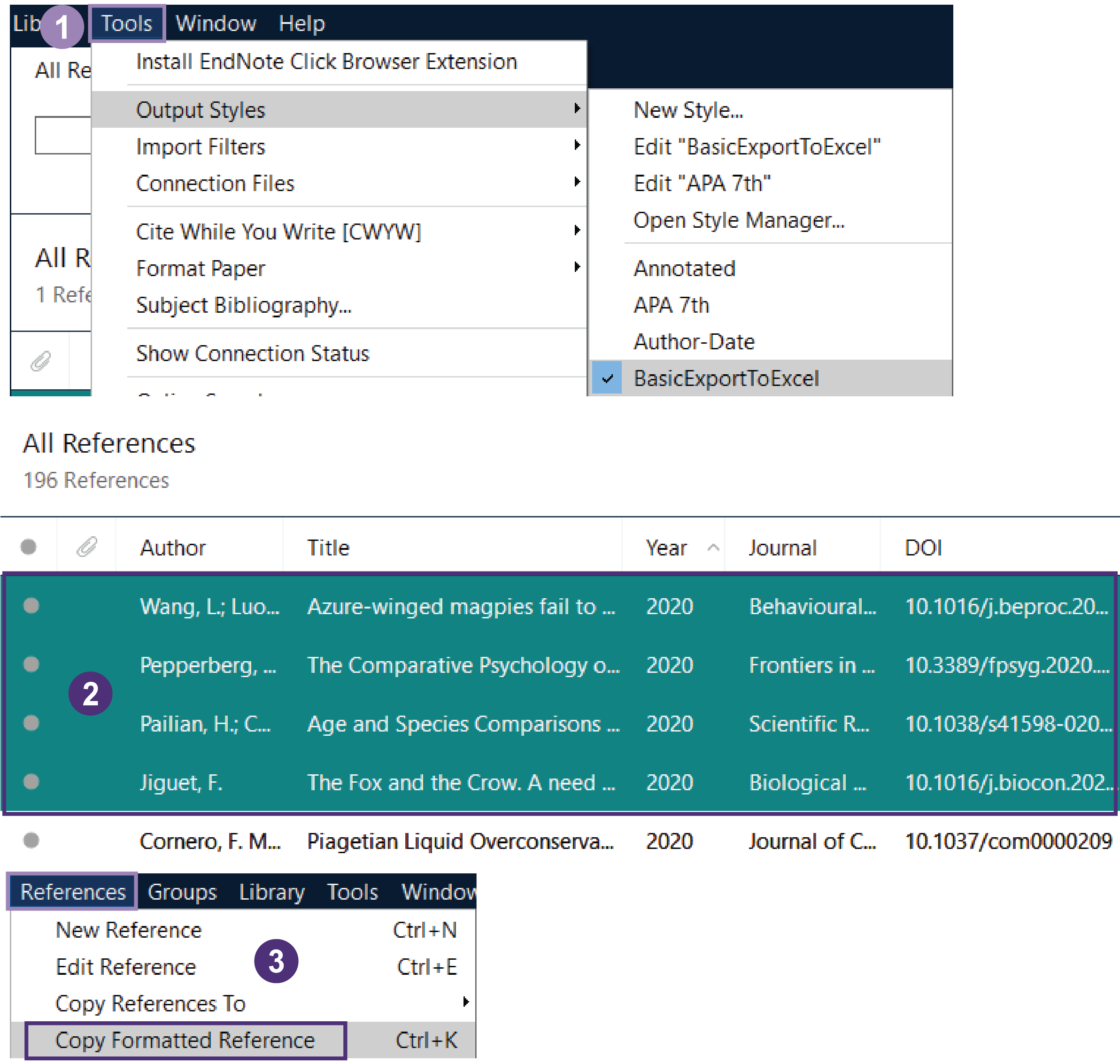Question
I would like to export EndNote references to Excel. What shall I do?
Answer
First of all, please download the citation style “Export to Excel (Sample style showing basic format)” from EndNote Output Styles. For detailed steps, please refer to the guide Get More Citation Styles (How to... > Get More Citation Styles).
Then, you can export the references from EndNote library to Excel with following steps:
- Choose "BasicExportToExcel" as the citation style in EndNote.
- Select references that you would like to copy to Excel.
- Click on References and then Copy Formatted Reference.
- Paste to Excel.
EndNote Tab
Topics
Topics
- Add, Edit and Share References (5)
- Citation Style (5)
- Others (7)
- Reference Management Tools (1)
- Technical Issues (12)