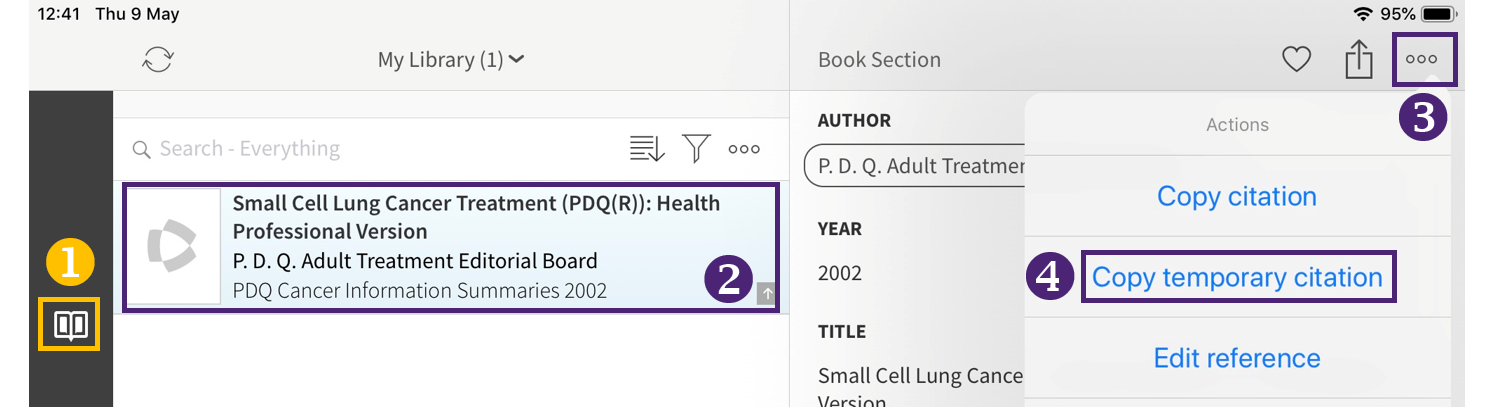Question
Can I use EndNote for iOS to insert in-text citation in MS Word App?
Answer
Technically, EndNote for iOS can only insert temporary citation on MS Word. You would need to complete the in-text citation and bibliography by using Cite-While-You-Write (CWYW) in MS Word installed via EndNote desktop or downloaded from EndNote Web.
To start with, please download the official Apps of EndNote for iOS and Microsoft Word in your mobile device:
Then you can insert the citation from EndNote for iOS by the steps below:
In EndNote for iOS
- Go to My Library.
- Select a reference
- Click on the
 icon.
icon. - Click on Copy temporary citation.
In MS Word Mobile Apps
- Paste the copied temporary citation in the designed location.
In MS Word desktop version
- Open the Word document.
- Click on EndNote tab tab.
- If you are using CWYW downloaded from EndNote Web, login with your EndNote Web credential; If you are using CWYW installed via EndNote Desktop, ensure the EndNote library in iOS is synchronized with your desktop library.
- Click on Update Citations and Bibliography.
- Both in-text citation and bibliography will be generated.
For more details, please refer to official EndNote for iOS Guide or our online guide for EndNote.
EndNote Tab
Topics
Topics
- Add, Edit and Share References (5)
- Citation Style (5)
- Others (7)
- Reference Management Tools (1)
- Technical Issues (12)

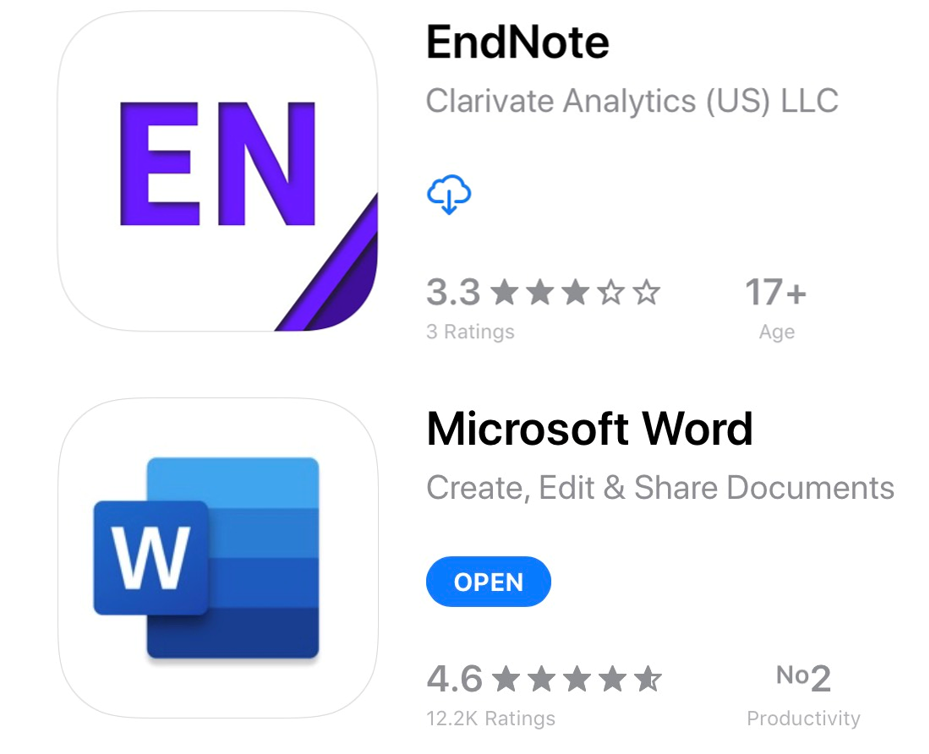
 icon.
icon.